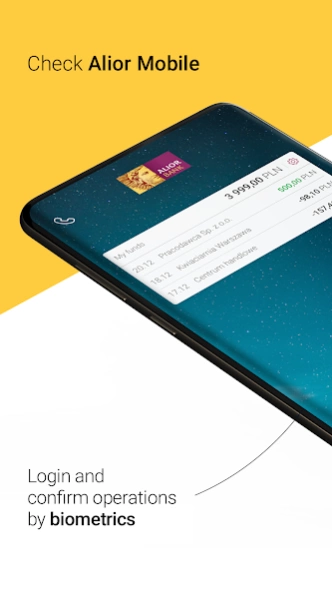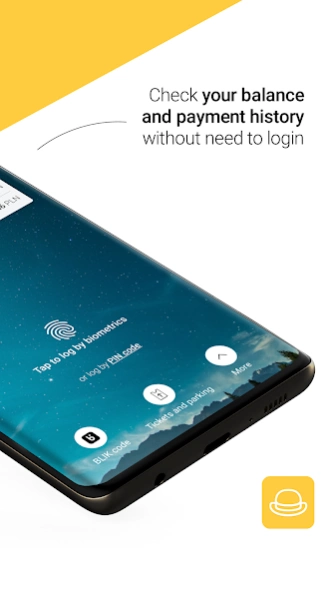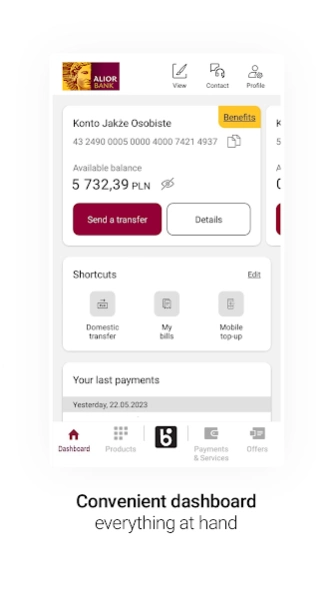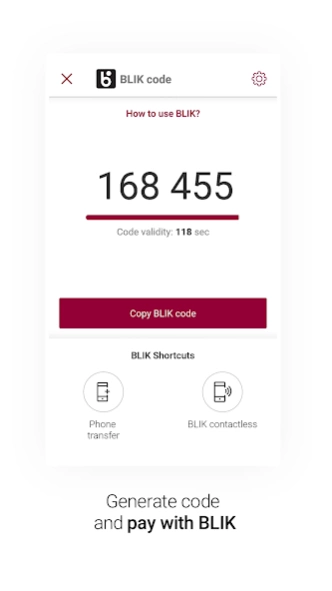Alior Mobile 24.1.2
Free Version
Publisher Description
Alior Mobile - Quickly and easily access your Alior Mobile account at any time and at any place
Alior Mobile means safe, fast and convenient access to your bank account anywhere, around the clock. Install the application and manage your products, make transfers to a bank account or phone number, make mobile payments in stationary stores and online , and take advantage of personalized offers. If you do not have an account yet, create one via the application using VideoSelfie.
Manage your finances in the app
• check your account balance and the last 3 transactions before logging in
• authorize operations ordered in online banking in the application, without rewriting the SMS code
• choose and manage the benefits of Konto Jakże Osobiste
• change card PIN
• manage transaction limits for your payment cards
• open and close deposits
• take a quick special offer credit when you need extra cash
Payments and transfers
• Scan invoices (bills) or QR codes to make a transfer quickly
• pay with BLIK in shops and on the Internet
• make secure and instant transfers to a phone number
• contactless pay with your phone using Google Pay
• withdraw money from ATMs using BLIK codes
• top up your phone
• buy public transport tickets and pay for parking lots (moBILET)
Communication
• enable PUSH, e-mail or SMS notifications about account events
• contact the hotline directly from the application (after logging in there is no additional verification)
• use the option of ordering contact regarding the selected product
• send questions, suggestions or complaints via the message module
Security
• log in to the app securely with your fingerprint or PIN
• if you lose your payment card, quickly block / unblock it in the application
The application is available in four languages: Polish, English, Russian or Ukrainian.
For more information about the app's functions, please visit: www.aliorbank.pl/aplikacja.
About Alior Mobile
Alior Mobile is a free app for Android published in the Accounting & Finance list of apps, part of Business.
The company that develops Alior Mobile is Alior Bank S.A.. The latest version released by its developer is 24.1.2.
To install Alior Mobile on your Android device, just click the green Continue To App button above to start the installation process. The app is listed on our website since 2024-03-25 and was downloaded 0 times. We have already checked if the download link is safe, however for your own protection we recommend that you scan the downloaded app with your antivirus. Your antivirus may detect the Alior Mobile as malware as malware if the download link to pl.aliorbank.aib is broken.
How to install Alior Mobile on your Android device:
- Click on the Continue To App button on our website. This will redirect you to Google Play.
- Once the Alior Mobile is shown in the Google Play listing of your Android device, you can start its download and installation. Tap on the Install button located below the search bar and to the right of the app icon.
- A pop-up window with the permissions required by Alior Mobile will be shown. Click on Accept to continue the process.
- Alior Mobile will be downloaded onto your device, displaying a progress. Once the download completes, the installation will start and you'll get a notification after the installation is finished.